Are you considering cutting the cable cord but worried about missing out on live TV? YouTube TV might be the perfect solution for you. With a robust selection of channels, user-friendly interface, and various trial offers, YouTube TV stands out among live TV streaming services. YouTube TV has emerged as a leading player in this space, providing an extensive selection of live TV channels, sports, news, and entertainment. Many consumers are looking for alternatives that offer flexibility, a wide range of channels, and the ability to watch live events. This comprehensive guide will walk you through everything you need to know about Is There A Free Trial for YouTube TV, subscription costs, and the cancellation process. We’ll also explore some of the popular shows you can watch on YouTube TV to help you decide if it’s the right fit for your viewing habits.
What is YouTube TV?
YouTube TV is a subscription-based live TV streaming service that offers over 100 channels, including popular networks like ABC, CBS, FOX, NBC, ESPN, and more. Launched in 2017 by Google, YouTube TV aims to provide a comprehensive alternative to cable TV. It includes features such as unlimited cloud DVR storage, allowing users to record their favorite shows and watch them later, and the ability to stream on multiple devices simultaneously.
YouTube TV stands out for its user-friendly interface and seamless integration with other Google services. Whether you’re watching on a smart TV, computer, smartphone, or tablet, YouTube TV offers a consistent and high-quality viewing experience. The service is designed to cater to a wide range of viewing preferences, from sports enthusiasts to news junkies and reality TV fans.
How Much Does YouTube TV Cost?
The base package for YouTube TV costs $72.99 per month. This includes access to over 100 channels, unlimited DVR storage, and the ability to stream on up to three devices simultaneously. In addition to the base package, YouTube TV offers several add-ons, such as:
- 4K Plus: This add-on allows you to watch select content in 4K resolution and download shows for offline viewing.
- HBO Max, Showtime, Starz: Premium channels that can be added to your subscription for an additional fee.
- Sports Plus: Includes channels like NFL RedZone, Fox Soccer Plus, and more for sports fans.
- Spanish Plus: Offers a selection of Spanish-language channels.
New subscribers often benefit from promotional discounts. For example, first-time users may get their first three months at a reduced rate of $65 per month. However, these prices are subject to change, so it’s always a good idea to check YouTube TV’s website for the latest pricing and offers.
Explore More: Best YouTube TV Movies
Is There A Free Trial for YouTube TV?
Yes, YouTube TV offers a free trial period for new subscribers. The duration of the free trial can vary, but it typically lasts for seven to ten days. This trial period gives you full access to all the features and channels included in the base package, allowing you to test the service without committing to a monthly subscription.
During the free trial, you can explore popular shows like Law & Order Special Victims Unit, The Late Show with Stephen Colbert, Fargo, and It’s Always Sunny in Philadelphia. Sports fans can enjoy live games on ESPN, Fox Sports 1, and other sports networks, while news enthusiasts can stay updated with shows like Anderson Cooper 360 and Morning Joe.
How to Sign Up for YouTube TV’s Free Trial
Signing up for a YouTube TV free trial is a straightforward process. Follow these steps to get started:
- Visit the YouTube TV Website: Go to tv.youtube.com on your computer or mobile device.
- Click on Try It Free: This button is usually prominently displayed on the homepage.
- Sign In to Your Google Account: If you don’t have a Google account, you’ll need to create one. This account will be used to manage your YouTube TV subscription.
- Confirm Your Location: Enter your home zip code to ensure you receive the correct local channels.
- Choose Your Plan and Add-Ons: Select the base plan and any additional channels or packages you’re interested in.
- Enter Payment Information: Although you won’t be charged during the free trial period, you’ll need to provide a payment method. You’ll only be billed once the trial period ends.
- Start Watching: Enjoy your YouTube TV free trial and explore all the channels and features.
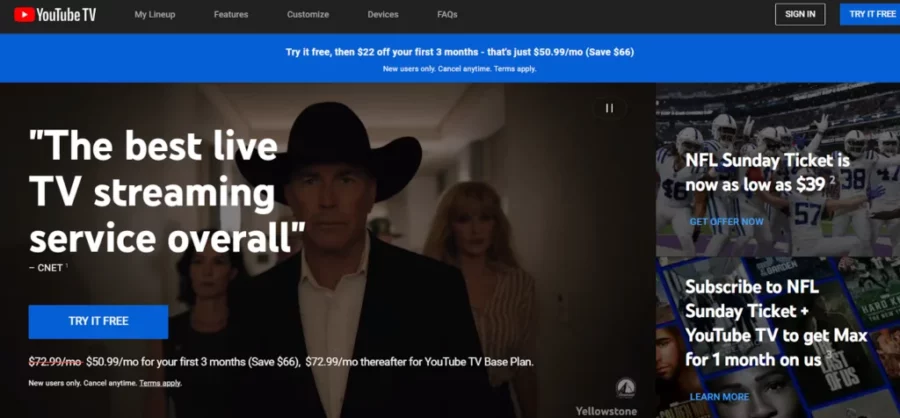
Is YouTube TV Free with Amazon Prime?
No, YouTube TV is not free with Amazon Prime. YouTube TV and Amazon Prime Video are two separate services, each requiring its own subscription. Amazon Prime Video is included with an Amazon Prime membership, which costs $14.99 per month or $139 per year. In contrast, YouTube TV requires a separate subscription starting at $72.99 per month.
While both services offer a wide range of content, YouTube TV focuses on live TV and includes features like cloud DVR storage and the ability to watch live sports and news. Amazon Prime Video, on the other hand, offers a vast library of on-demand movies, TV shows, and original programming.
How Do I Get My 3 Month Free Trial on YouTube?
Currently, YouTube TV does not offer a three-month free trial for its base plan. However, new subscribers often receive a discounted rate for the first three months. For example, after the initial ten-day free trial, new users might pay $65 per month for the first three months before the regular rate of $72.99 per month kicks in.
To take advantage of this offer:
- Sign Up for the Free Trial: Follow the steps outlined above to start your free trial.
- Monitor Promotional Emails: YouTube TV may send promotional offers to your email, including discounts for the first few months of your subscription.
- Check the YouTube TV Website: Promotional offers and discounts are often highlighted on the YouTube TV website, especially for new subscribers.
Is YouTube TV’s Free Trial Worth It?
Absolutely! The YouTube TV free trial is an excellent opportunity to explore the service without any financial commitment. Here’s why it’s worth trying:
- Extensive Channel Lineup: With over 100 channels, YouTube TV offers something for everyone. From popular TV shows like “Law & Order Special Victims Unit” and “It’s Always Sunny in Philadelphia” to live sports on ESPN and Fox Sports, there’s plenty of content to keep you entertained.
- Unlimited Cloud DVR Storage: Record your favorite shows and watch them at your convenience. YouTube TV’s unlimited DVR storage ensures you never miss an episode.
- User-Friendly Interface: YouTube TV’s interface is easy to navigate, making it simple to find and watch your favorite channels and shows.
- Multiple Device Support: Watch YouTube TV on your smart TV, computer, smartphone, or tablet. The service supports up to three simultaneous streams, so multiple household members can watch different channels at the same time.
- No Hidden Fees: Unlike traditional cable, YouTube TV does not charge extra for DVR storage or HD streaming. What you see is what you get.
How Much Is YouTube TV’s Spanish Plan?
YouTube TV’s Spanish plan is an add-on to the base subscription and costs an additional $4.99 per month. This add-on includes access to popular Spanish-language networks and channels, making it a great option for Spanish-speaking households or those looking to expand their viewing options. With the Spanish plan, subscribers can enjoy a variety of content tailored to Spanish-speaking audiences, including news, sports, and entertainment programming.
It includes 32 Spanish channels such as Cine Mexicano, Cine Latino, and Univision, offering a range of telenovelas, movies, live sports, and other content. This selection is broader and different from what is available in the Base plan’s Spanish Plus add-on.
How To Cancel the YouTube TV Free Trial?
If you decide that YouTube TV isn’t the right fit for you, canceling your free trial is a simple process. Here’s how:
- Visit the YouTube TV Website: Go to tv.youtube.com and sign in to your account.
- Access Account Settings: Click on your profile icon in the top right corner of the screen and select Settings.
- Manage Membership: Under the Membership section, click on Manage.
- Cancel Membership: Select the option to cancel your membership. You’ll be prompted to confirm your decision.
- Complete Cancellation: Follow the on-screen instructions to finalize your cancellation. You’ll receive a confirmation email once your cancellation is complete.
FAQs
How long is the free trial for YouTube TV?
The free trial for YouTube TV typically lasts for 7 days, providing ample time to test the service and its offerings.
Do I need to enter payment information for the free trial?
Yes, you are required to enter your payment information when signing up for the free trial, but you won’t be charged until the trial ends.
Is the YouTube TV free trial available in all regions?
The availability of the free trial may vary by region. Check the YouTube TV website for current offerings in your area.
Can I access YouTube TV on multiple devices during the free trial?
Yes, you can use YouTube TV on multiple devices simultaneously, just like a paid subscriber, during the free trial.
Are there any limitations during the YouTube TV free trial?
No, you have full access to all features and channels during the free trial period, similar to a paid subscriber.
Conclusion
YouTube TV offers a compelling live TV streaming service that caters to a wide range of viewing preferences. With its extensive channel lineup, unlimited DVR storage, and user-friendly interface, it’s a strong contender in the world of live TV streaming. The free trial period is a fantastic opportunity to explore everything YouTube TV has to offer without any financial commitment. Whether you’re a sports fan, news junkie, or entertainment enthusiast, YouTube TV has something for everyone.
By taking advantage of the free trial, you can make an informed decision about whether YouTube TV is the right fit for your household. And if it’s not, canceling the trial is straightforward and hassle-free. So why wait? Sign up for the YouTube TV free trial today and start enjoying a new way to watch live TV.




